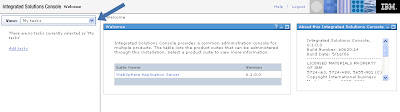
Assuming you've never been here before, it prompts you to add your first task. Clicking that options gives you a lit of navigation options. You can either choose an entire category (like "Applications") or a sub-category (like "Secure administration, applications, and infrastructure"):
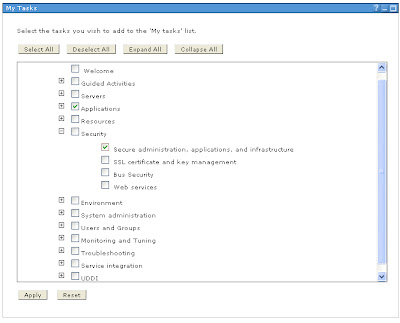
After clicking Apply, voila! You now have a customized navigation that only shows what you care about.
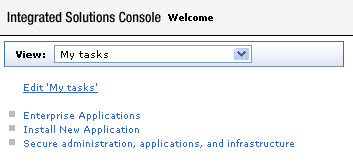
0 comments:
Post a Comment